My Chart
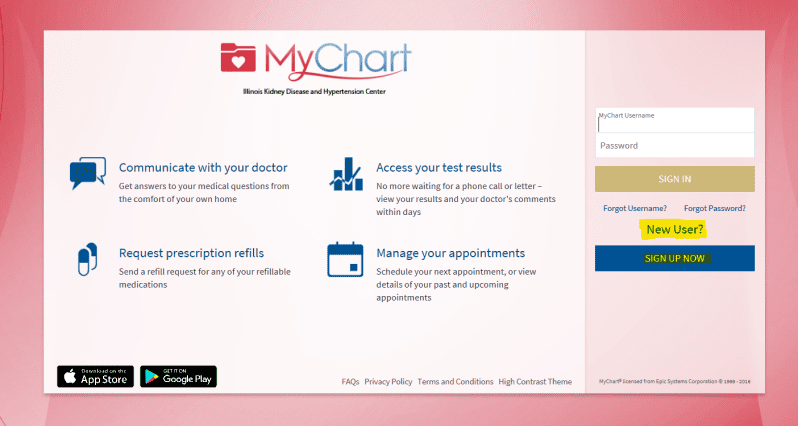
If you have logged in to the mychart.acumenmd.com you will start here. If you logged in on our website you will be directed to this page to get logged in. Now let’s get Signed Up! Choose the “Sign Up Now” option listed under the “New User?”
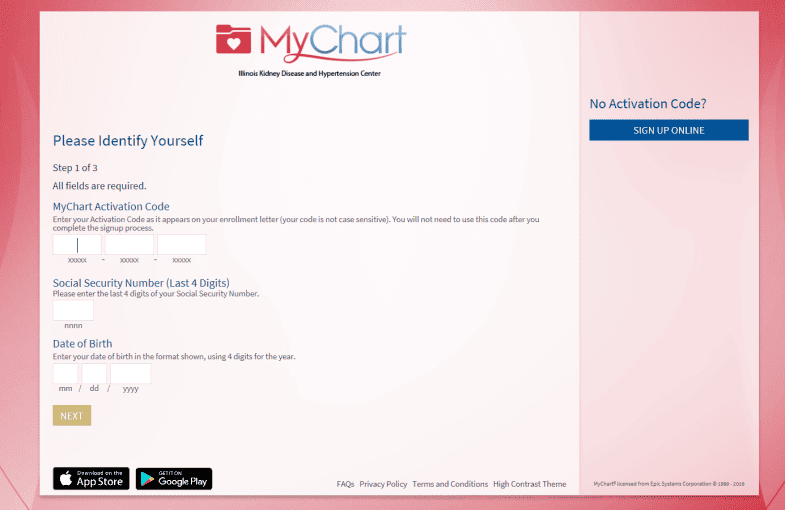
Now you are ready to begin Step 1. If you have your 15 digit activation code you can enter that at this time. If you do NOT have your activation code you can either call our office at 309-676-8123 or you can choose the “No Activation Code? Sign Up Online” and follow those steps.
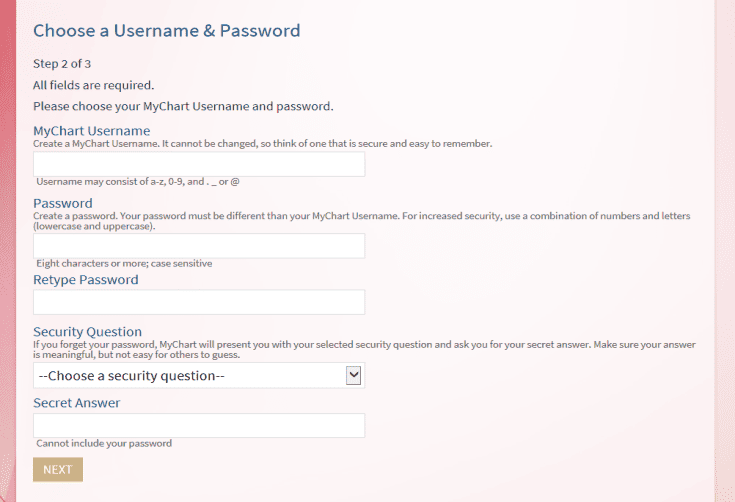
It’s time to create a user name, password and set up a security question. Your username can also be an email address if that will be easier for you to remember.
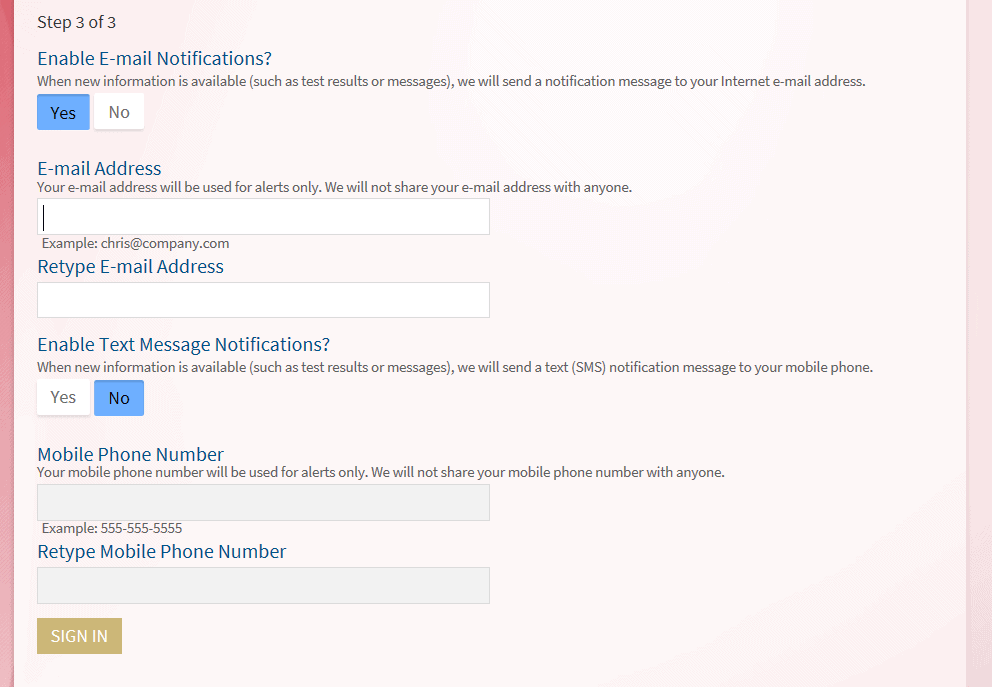
Would you like to be able to get notifications by Email? Or would like a text alert when your results are ready to be viewed? Please include a yes or no answer to the following. All of these items are viewable on your online MyChart and also the MyChart App. These are separate functions to make accessing your medical records easier and more convenient for you.
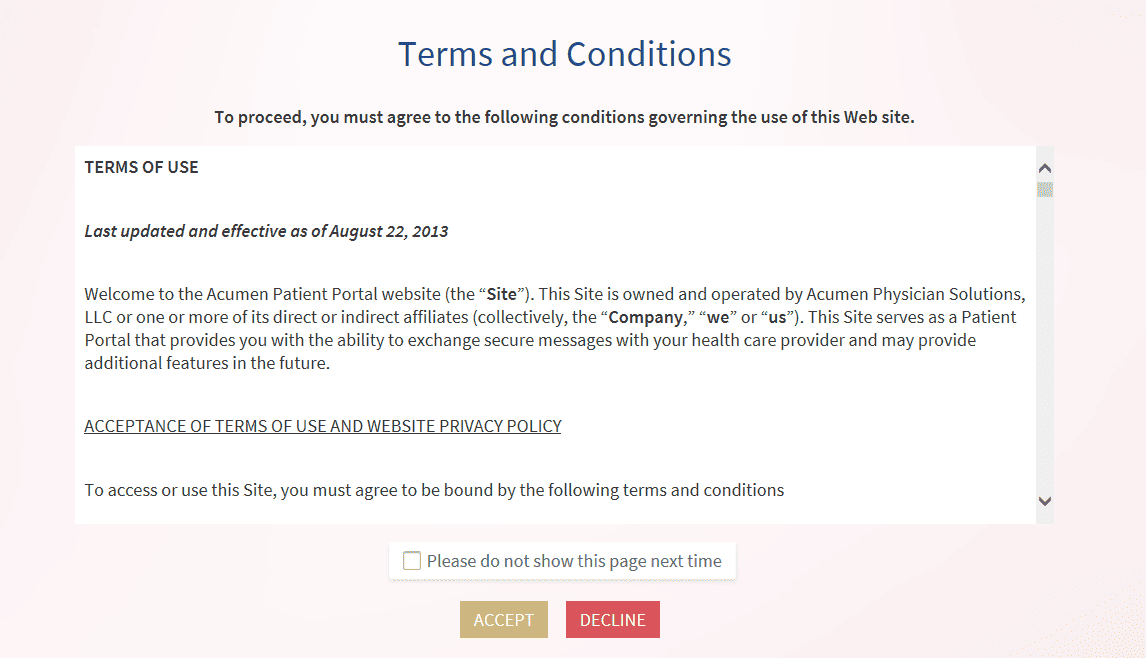
You’re almost done, please feel free to read the terms and conditions of the MyChart privacy policy. In order to not have to view this every time you access your portal please check then “Please do not show this page next time” and click on Accept or Decline.
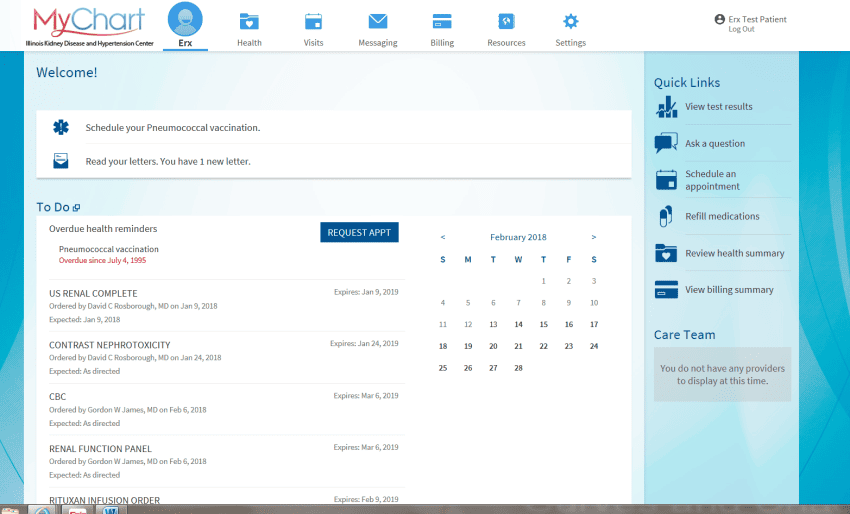
Congratulations! You have completed the MyChart Sign up. Feel free to look around and view your lab results, heath records, next scheduled office visit or send a message for any health concerns to the nurse. You can even pay your bill online and get an electronic copy of your account summary. For any additional questions regarding your MyChart please contact our office and we will be happy help you navigate new MyChart account.
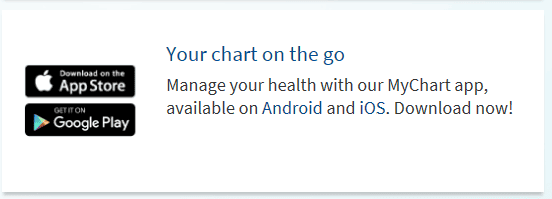
MyChart is also available in your App Store! We are listed in the MyChart App under “Acumen Physician Solutions”

